


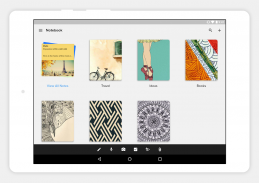
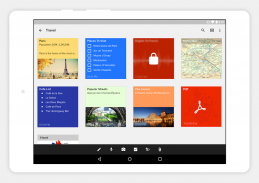
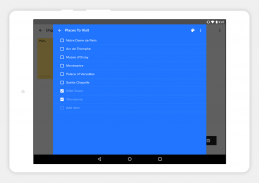
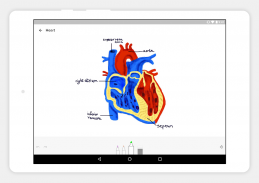
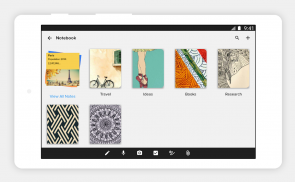
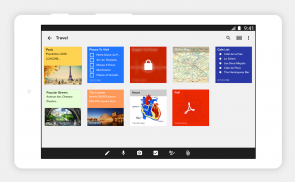

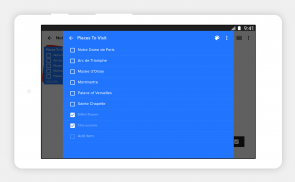
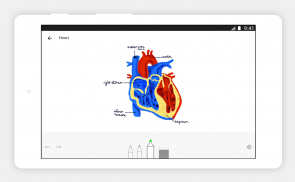









Notebook - Note-taking & To-do

Description of Notebook - Note-taking & To-do
Notebook is a note-taking and to-do application developed by Zoho, designed to streamline the process of capturing and organizing thoughts. This app offers a range of features that cater to various note-taking needs, making it suitable for personal, academic, and professional use. Users can easily download Notebook for Android devices to start managing their notes effectively.
Upon launching Notebook, users are greeted with a clean interface that allows them to create different types of notes. The app supports text notes, where users can write down their ideas and combine them with images, checklists, and audio recordings. This flexibility is beneficial for those who prefer to capture their thoughts in various formats. In addition to standard text notes, Notebook includes a dedicated checklist feature, enabling users to create task lists that help with organization and productivity.
For those who prefer audio, Notebook offers an audio note feature that allows users to record voice memos. This is particularly useful for capturing lectures, meetings, or personal reminders without needing to type. Users can also create photo notes, which enable them to capture moments visually. The app even allows the scanning of documents, making it easy to store important papers or references digitally.
Notebook includes a web clipper tool that enhances the user experience when researching online. This feature provides a clean view of articles for focused reading and allows users to clip page links to create Smart Cards. It also supports cropping photos and screenshots for easy saving within the app. Such capabilities make Notebook a versatile tool for students and professionals alike, assisting in gathering and organizing information from various sources.
The app is equipped with several Android-exclusive functionalities. Users can utilize a Notebook widget which displays the last 20 modified notes, providing quick access. They can also create shortcuts for easy navigation to specific notebooks or notes, streamlining the user experience. Multi-window support is available for devices running Android 7.0 and above, allowing users to multitask effectively. Furthermore, Notebook integrates with Google Assistant, enabling users to create notes by simply speaking commands, which can be particularly useful in dynamic environments such as meetings.
Customization is another aspect where Notebook excels. Users can personalize their notes by changing colors, selecting covers, or designing their own. The app supports various viewing styles, including grid and landscape views, which enhance the usability based on user preference. Such features encourage creativity and allow users to organize their notes in a manner that suits their workflow.
Sharing notes with others is made easy through Notebook. Users can share their notes via email or other supported applications, promoting collaboration and communication. Additionally, the option to export notes as PDFs allows for straightforward distribution of information without altering the original format.
For students, Notebook offers specific tools that cater to their academic needs. The app's audio card feature allows for recording entire lectures, making it easier to review material later. The sketch card functionality enables users to draw diagrams or take handwritten notes during discussions, accommodating different learning styles. Scanning reference books and clipping research content are also possible, ensuring that valuable information is easily accessible for study purposes.
In everyday life, Notebook serves as a practical companion for managing tasks and ideas. Users can stay organized with daily to-do lists, jot down creative concepts, or plan events such as trips and parties. The app acts as a digital journal, allowing users to document their thoughts and experiences in a structured way.
Notebook is also compatible with Wear OS devices, extending its utility beyond smartphones and tablets. Users can take notes, create checklists, and record audio directly from their wearable devices, ensuring that they can capture thoughts on the go.
With its diverse features and user-friendly interface, Notebook stands out as a comprehensive note-taking solution. The application effectively combines the functionality of text notes, audio recordings, and document management while offering robust customization and sharing options. Users benefit from a versatile tool that adapts to their needs whether they are studying, working, or simply organizing their personal lives.
For those interested in enhancing their productivity and organization through effective note-taking, downloading Notebook for Android devices presents a valuable opportunity to streamline thoughts and tasks efficiently. The app's capabilities make it a practical choice for anyone looking to improve their note management experience.
References:
https://play.google.com/store/apps/topic?id=campaign_editorial_apps_productivity_bestof2017



























